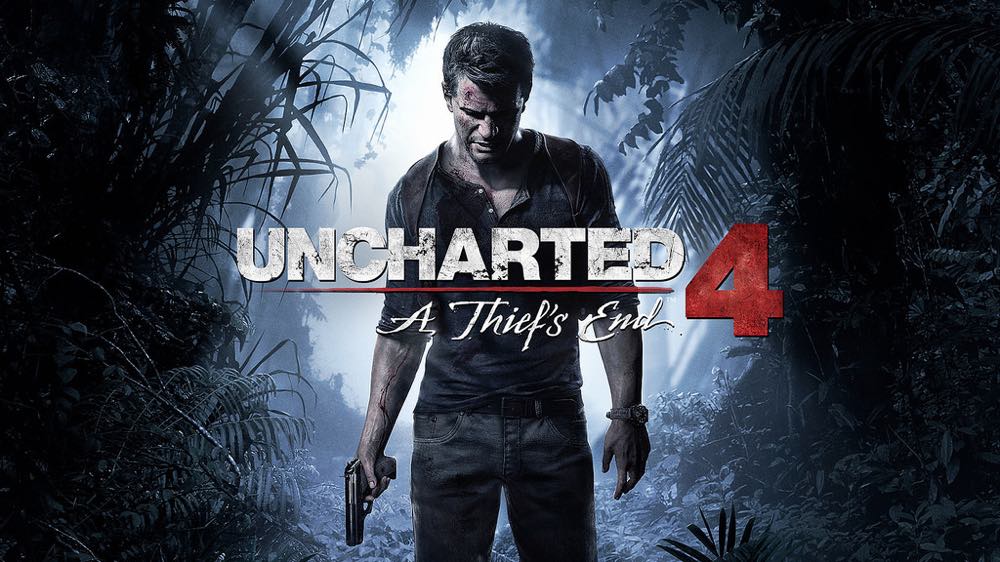At the start of this Christmas & New Year break, I had good intentions to get out of the house and take a walk every day. My work patterns have been making me feel increasingly shut in and locked behind my computer, and I wanted to take the time to start bedding in a new habit. It didn’t quite work out. Last Friday I got out of bed with a ferocious stabbing pain in my lower back, and I’ve been in constant pain since then. The thud-thud vibration of walking hurts. Standing still aches. Sitting down hurts. Standing up after having sat for a while hurts even more. (I’ve been to the doctor now. I have :emoji heart with manga eyes: painkillers.)
Swimming feels good. On Saturday (Hogmanay) morning, our central heating and hot water boiler died. We have a call-out contract with a repair and maintenance company. They came out on Saturday afternoon to say, “yup, it’s dead,” but they couldn’t do anything about it until Monday at the earliest. Not really what we needed at New Year, when I wanted to be spending a lot of time soaking in a hot bath or shower, but there’s never a good time for the hot water to do away. Hence the swimming. We finally got the boiler replaced yesterday. Fortunately, this winter hasn’t been really cold yet, and we have a wood-burning stove downstairs that puts out a lot of heat. Also, the teenagers rarely take showers even at the best of times.
In a way, though, this back pain has been a good thing. I have spent a lot less time behind my computer than I probably would have otherwise this holiday. Sitting at my desk is a pattern, a habit that finds a way to feed itself. Whether it’s cranking out a stack of posts on this blog, scanning old documents, or reorganizing my digital photos archives, recently I have always found something to obsess about in my breaks.
What these activities have in common is that they appear productive, but are not necessary. During the normal working week, my evenings and weekends feel so squeezed that the only time I have to tackle time-consuming projects that require continuous stretches of attention is during my part-time leave. This is a problem, because I impose time pressure on myself, and don’t take the time to relax. When I go back to work, I don’t feel rested, and I’m unsatisfied by the time off. It’s not a good pattern.
So finding myself physically unable to sit up straight for any length of time has led to me spending more time lying around (lying on my left side is pain-free for my lower back, but it is starting to give me neck pain instead), reading, continuing to re-watch Fringe, and playing more console games again. As always when I rediscover the joy of gaming, I realize that I should do more of it.
Carl Richards in the New York Times suggests that 2017 should be the “Year of Working Hard and Resting Hard”:
We can add “exhausted” to words like “cynical” and “busy” that we wear as badges of honor. As crazy as it all sounds, I have to admit to having believed it. A part of me in some dark corner of my mind whispers: “This is all true, Carl. If you don’t keep hustling, you’ll end up falling behind, and no one will listen to you. Ever. Again. Then, you’ll just be another failure, left to crawl under a rock, cold and alone to die!”
But since I’ve appointed myself King of Permission Granting, I hereby grant everyone the permission to declare the #CrushIt decade finished. January 2017 will be the official start of the “Work Hard, Rest Hard” decade. We are going to hustle, sure. But we’re also going to rest. In fact, we’re going to be as good at resting as we are at crushing things.
What I don’t want to do is go off and relentlessly pursue relaxation by taking up a new hobby, or resolving to go to the gym three times a week now that I have crossed the 80kg bridge heading in the wrong direction. I’m not going to seek out every concert that sounds interesting, just because it’s nearby. Picking up a game controller regularly is enough, precisely because there is no purpose to it other than that it’s a moment of fun, just for me.
In his annual “State of the World” address, this year Bruce Sterling writes, “I would start by strongly urging you prize your existence in 2017. Life is precious and shouid be valued, for it’s easy not to have it.”
This echoes the emotions I felt after watching Arrival, and it ties in with all of the above. (I have to find better ways of disconnecting from work outside of office hours.) Arrival is wonderful.

I saw Arrival on my own in the morning, and then later in the day all four of us went out to see Rogue One. It was okay, but I didn’t find any of the character arcs convincing. It was odd seeing Forest Whitaker in two so very different roles on the same day. CGI Peter Cushing looked like a very well-rendered videogame character, but out of place nonetheless.
Fantastic Beasts And Where To Find Them was fine, so long as you ignore the fact that Newt Scamander is the world’s worst wizard. Moana is called Vaiana here, for reasons. I thought it was fine; Fiona loved it and thinks it’s her favourite Disney movie now. Star Trek: Beyond was fine, but forgettable. It would be nice if they could find a plot that doesn’t involve a bad guy bent on destroying the Federation some day.
Comics: I’m in the middle of a bunch of them, but the ones I’ve finished most recently are Squirrel Girl vol 4: I Kissed A Squirrel And I Liked It, and Howard The Duck vol 2: Good Night And Good Duck. Squirrel Girl continues to be great. Good Night And Good Duck ends Chip Zdarsky’s and Joe Quinones’s run on Howard the Duck, and it is awful. I don’t say that lightly. Earlier this year, Matt Fraction and Chip Zdarsky injected themselves into Sex Criminals issue 14 as an interlude. Here, Chip Zdarsky spends two whole issues on a bullshit storyline involving a couple of purple entities (“Chipp” and “Jho”) from the planet Sparkitron, who have been writing scripts for the Howard The Duck reality TV show to make it more interesting for viewers of the Mojoverse network. Turns out everything that has been happening to Howard over the last 11 issues has been their doing! It’s juvenile, unfunny, and a colossally disappointing end to what started off as a smart and innovative run.
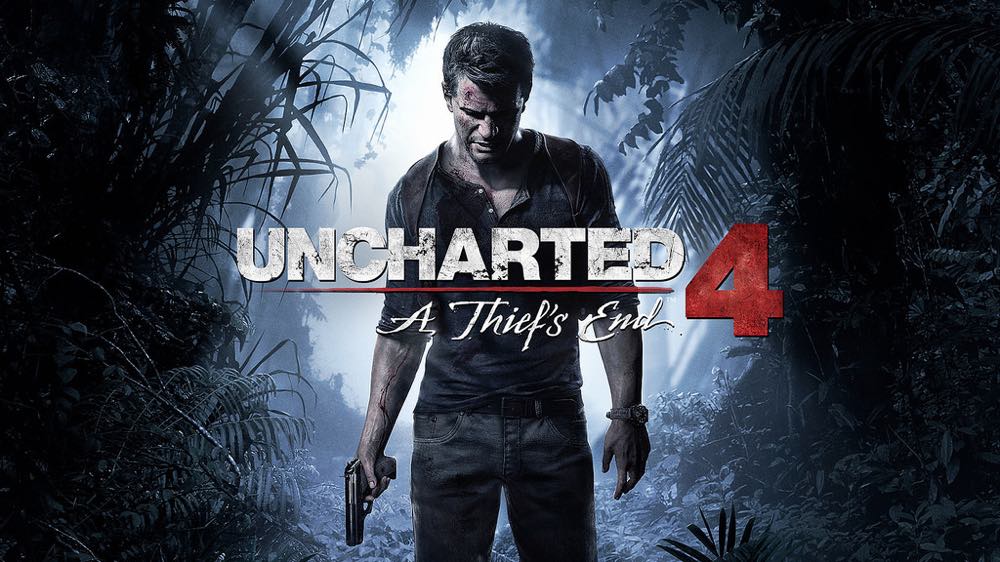
Circling back around to the playing of video games, I finished Uncharted 4 last week, and I loved it. (So did Film Crit Hulk.) The mix of story, exploration, on-rails sections, and gunplay was just perfect for me. And although the climbing sections were obviously unrealistic, they had just the right thrilling feel for a climbing simulation. Which is not something I can say for The Last Guardian. I haven’t got very far into it, but coming straight from Uncharted 4, the climbing is much less intuitive and fluid. (The “X” button means “jump up” in Uncharted, but “drop” in The Last Guardian. This takes some getting used to.)
Also playing: Amplitude and Doom. Both of them are easy to pick up and play quicky. I’m sure they would reward long stretches of continuous attention, but they don’t demand it. That’s nice. I need more of that. Moments of fun, just for me.