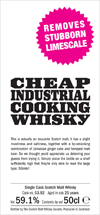New stuff not on my PC is ProfiMail, an email client for my Nokia 6680 phone, and Ta-da Lists, a to-do lists web app from 37 Signals.
Profimail is a lovely little app that makes great use of small fonts to squeeze a whole heap of emaily goodness onto a small screen. Multiple email accounts, POP3 and IMAP, predictive text–everything you’d expect from a mobile phone email client. Most of the clients I work at here in Edinburgh (large financial institutions) quite sensibly block standard email ports at the firewall, but they also block access to all webmail over HTTP. Having email on my phone means I can read my mail during the day, even if replying to it with just a numeric keypad is a bit of a pain. Can’t live without this any more.
Ta-da Lists is to-do lists over the web. That’s all. Nothing fancy, just a really smooth experience. If you want more sophisticated lists and note-taking capabilities, you can move up to Backpack, but I’m having enough trouble coping with the idea that I’m using any form of to-do list at all that the cognitive shock of using a more sophisticated tool would probably kill me.
It’s the whole “Getting Things Done” thing, you see. I have a severe allergic reaction to motivational speaking, and the GTD movement has hijacked a simple organizational tool and turned it into a cult of productivity. Thoughts of starting up a counter-movement under the “Letting Things SlideTM” banner have been running wild in my imagination. I’ve considered registering the domain “lettingthingsslide.com” and using it as a staging post for gathering tips on how to waste time, procrastinate, and generally loaf about aimlessly, but then I realized that actually getting it together to do so would be a horrific betrayal of the intended site’s basic principles. So I haven’t.
Nevertheless, in order to properly enjoy the benefits of structured procrastination, you need to have some way of keeping track of what you’re putting off. And sending myself emails to and from my home and work accounts to keep myself informed just wasn’t cutting it any more. Hence: Ta-da lists. It has the benefit of coming from the hands of 37Signals who build some wicked cool stuff, and really, really understand the web.
I can almost consider it as research into the current state of the art of web apps. Call it an antihistamine for the soul.