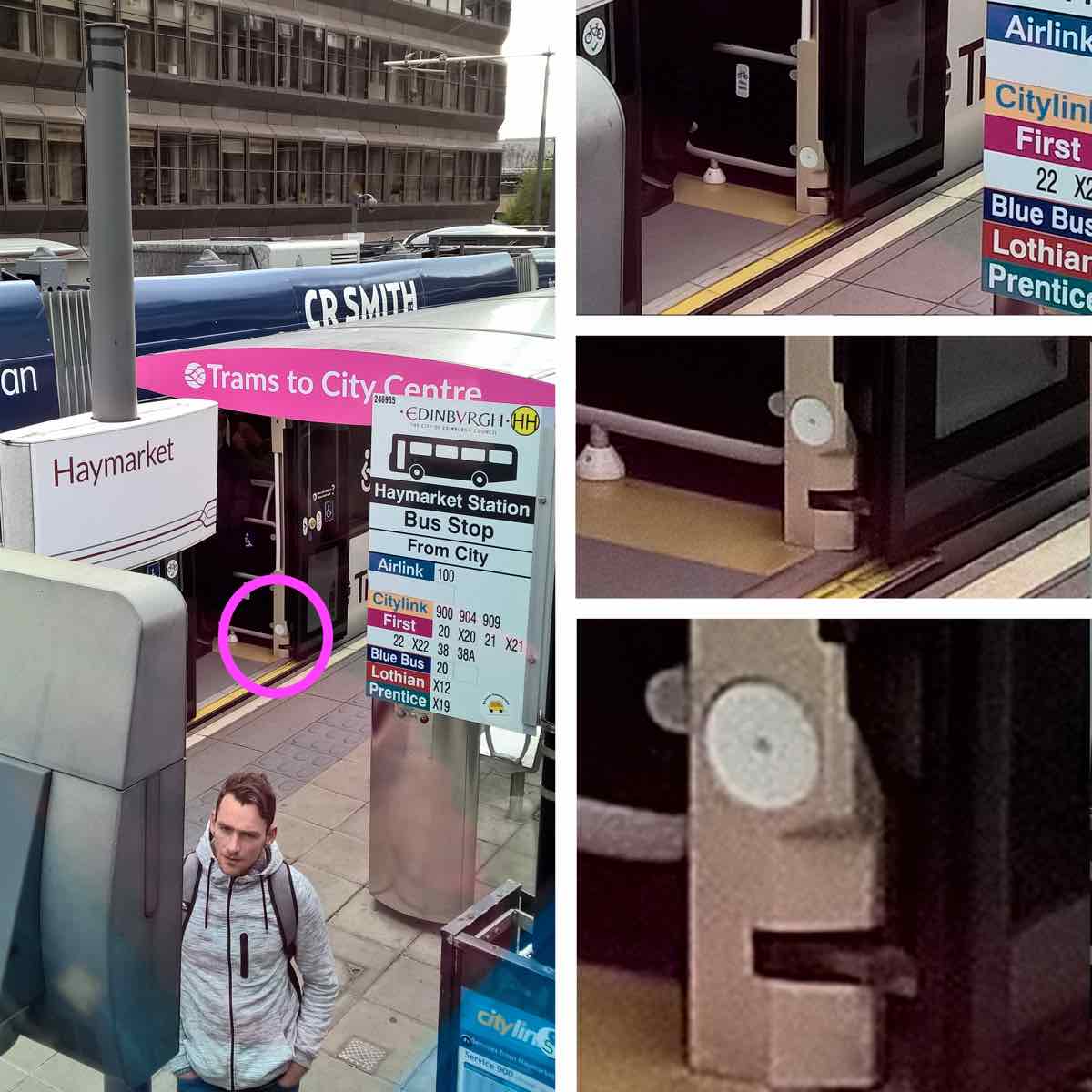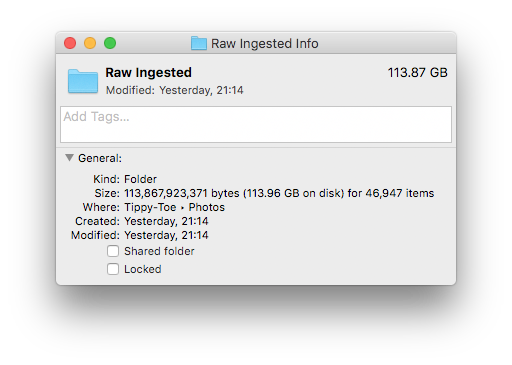It’s almost ten years ago that I first accidentally did a marathon walk through London, and looking back on my blog history and walking records in the MapMyWalk app, it’s almost four years since my last one.
It’s been a strange few years. During that walk in 2018 I came across a poster advertising a 100km walk, and I felt enthusiastic about giving that a try. But later in the year I was felled by burnout, and I put more importance on getting enough sleep instead. Between the end of 2018 and the middle of 2019 I was trying to get my head together, and shifting gears at work, to deliberately move more towards a managerial role. This included enrolling in an MSc programme, which has occupied a lot of my spare time in evenings and weekends since October 2019. Oh and family stuff. Oh and pandemic.
My sense of time has become wildly distorted. It was in May 2018 that Fiona and I went to visit the degree show at Duncan of Jordanstone college in Dundee, which feels like it was a turning point for my attitudes towards art school; and now we’re at a point where Fiona is going to be finishing school and moving to Scotland this summer.
I’ve noticed that I’m increasingly relying on tools to anchor my sense of time. I bought my iPhone X at the end of 2017. It was a top-of-the line phone at the time, and it’s still going strong. I had been looking forward to taking more photos with its high-quality camera, and being able to run all kinds of new and fancy apps that were just too slow on my old phone. One of the apps that has stood the test of time is MapMyWalk, which I’ve been using to track my walks, and have stubbornly refused to “go premium” with. All I want is an ad-free thing that will allow me to track my location and distance on a map, and save those tracks. I don’t want challenges or badges or social features. MapMyWalk is still very good at these basics, although over time it has made the premium features more prominent. It’s what I still use as my default tracker, and it’s how I checked when I did my last big walk.

(Annoyingly, MapMyWalk doesn’t allow for an export of time-series data in GPX format, so I have to use another app, GPX Trail Tracker, to gather data for use in geo-tagging photos from my non-location-enabled camera.)
Early in 2019 I bought a Fitbit Inspire HR with the goal of using it to track my sleep. The heart rate tracking and step tracking were incidental, and I don’t use them much. I would have liked a “smart wake” function that tries to detect “light sleep” up to half an hour or so before your alarm clock is due to go off and then buzzes you awake, but it wasn’t available on the cheap models back then. (It’s on the Charge 5 model now, which makes me wonder about an upgrade…) I occasionally also used the Fitbit app for entering my weight, which has actually been quite useful in hindsight for seeing how I’ve fluctuated over the last tree years.
Photos are a big part of being able to situate my memories in time. I’m all-in on the Apple ecosystem, and the native “Photos” app does a fine job of keeping everything in sync and backed up to the cloud, with the option to do some light editing along the way. HoudahGeo is what I use on my laptop to associate GPX tracks with camera photos, and it looks Houdah Software’s new “Photos Workbench” app is going to be a nice new evolution there. I’m slightly obsessive about keeping my photos properly geo-tagged and organised.
Recently I’ve also been tracking my blood pressure in the Apple Health app. We’ve got a BP monitor here at home, and it’s supposedly bluetooth-enabled, but it requires a dedicated app which doesn’t integrate with Apple Health, and I just don’t feel like putting effort into glueing the two together. I’ll just enter the data manually. I don’t see myself going down the full “quantified self” route, though. The Apple Health app seems like a nice idea for bringing all that health data together. It’s just a pity that none of the tools I actually use for tracking right now integrate with it, and that when I asked my doctor if she could use the data I’d been gathering there she just laughed. I’m not planning to buy an Apple Watch, because I rather enjoy only having to charge my Fitbit once a week.
So, back to the actual walk yesterday. I set out about 08:20, later than usual, because I just don’t enjoy early mornings. The first leg was 5km to the Hempont ferry to cross the Noordzeekanaal from Zaandam to Amsterdam. Then an 11km stretch south the the locks at de Nieuwe Meer. (For future walking reference, there’s a public toilet at the control station for the locks!)


Stopped for a bit at the locks to eat and drink, then struck out east towards the RAI. Passed Fiona’s old school on the way. Beyond the RAI, I skirted the south-east bank of the Amstel (Amstelkwartier & Overamstel), which is lovely, and where I’d never been before.

Onwards past Jaap Eden ice rink, through the Amsterdam University science park (also surprisingly nice), along the Amsterdam-Rijkanaal for a bit, then over the IJ at the Schellingwouderbrug, familiar to me as a walking crossing from the Dam-tot-Dam walk.

I stopped to eat and take care of my feet just after the Schellingwouderbrug. My left heel had blistered up, and my right heel wasn’t feeling too great. Despite taping they got much worse in the following 6km towards the ferry at Het Schouw, and my gait probably changed in response, which made my calves feel like they were constantly on the verge of cramping up. Annoyingly, I’d also forgotten to un-pause the MapMyWalk app, so I lost the fine details of that stretch. On the other hand, all it would have told me was that my pace had gone off a cliff.

The last 7km or so back through Landsmeer to Oostzaan were slow and painful. I had loved the stretches through Amsterdam (I love this city), and the legs through the peaceful countryside felt a “can we just get this over with” in comparison. Very pretty, but also much more familiar, and I was taking fewer photos along the way. I’d deliberately left my good camera at home, to remove the temptation to stop and take lots of photos along the way and lose momentum, but I can’t just not take photos at all, can I?
Got back home just after 17:00. My legs almost immediately froze up, and Abi & Fiona mocked me for not being able to stand up any more.
I see these spontaneous marathon-length walks as a casual test of my own fitness. If I can make it through a 42km walk on a weekend without prior training and planning, then I’m in “good enough” condition. I’m happy to have lost a bit of weight in the last couple of months, and that probably helps.
PS: After my black (2017) and then blue (2018) Asics Patriots shoes, I got a pair of red ones in (I think?) early 2019, and I went through the whole pandemic with them. It helped that I wasn’t spending much time walking, or out of the house in general. I loved their colour! But they were getting quite tired and worn, and I bought another pair in February. Blue again, this time. As with the earlier ones, they give my toes lots of freedom, and they’ve very breathable. The heels seem to be where I consistently end up with trouble.