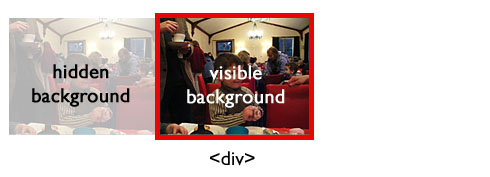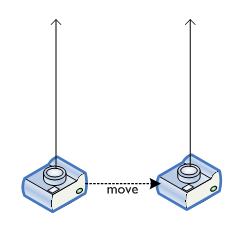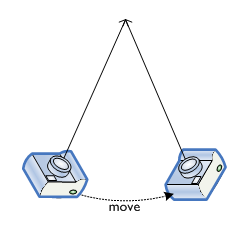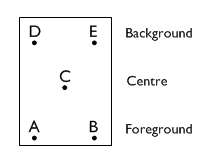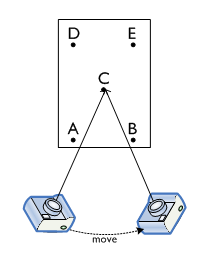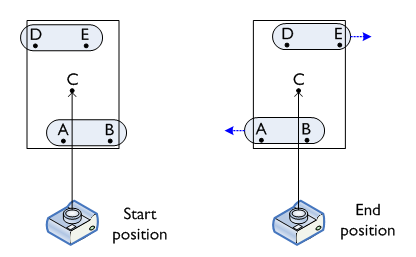Almost three weeks late now. Oh, well.
We were in France with my parents for a week, followed by a week in the Netherlands. It was hot. We did very little, and had a great time doing so.
In The Netherlands, we spent two days at De Efteling, a theme park with a focus on fairytales. This is where we discovered that Fiona is as much of a thrill-seeker as her big brother. There is a rollercoaster called the Pegasus which has no height restrictions. It doesn’t have any loops in it, but it rattles around at a fair clip. Fiona looked kinda worried while we were on it, and when we disembarked, I asked her if she was okay.
“That was fun,” she said.
“You want to do that again?” I asked.
(Breathless) “Yeah!“
Some random notes that I had meant to flesh out into a coherent narrative, but which seem a lot less pressing now:
- I’ve known intellectually that booze is cheaper on the Continent, but for some reason it was only on this trip did this sink in properly. Holy shit! Even good single malt whisky is cheaper in Euros than it is here in its country of origin in Pounds. Having to pay even £4 for a bottle of quaffing wine now feels like a stiff gouging.
- The Van Der Valk hotels we stayed in in Belgium and NL (Charleroi and Heerlen, respectively) didn’t have air conditioning. I don’t know if this is consistent across all their hotels, but bear it in mind if you decide to stay there when the temperature is in the mid 30s.
- If you’ve got kids, consider getting a suite at the Van Der Valk hotels instead of just a double room with extra beds. They’re not much more expensive, and the extra space is fantastic. (Thanks, mum & dad!)
- If you want to go to De Efteling when it’s quiet, choose the hottest days of the year. The park is thoroughly bedded into the surrounding forest, and all the waiting areas and walks between attractions are shaded by old trees. It was about 37C when we were there, and it was hot but bearable.
- Dutch radio is chronically insipid. You remember the 1980s? They didn’t go away–they just retired to the Netherlands. In fact, I think Dutch radio stations are required by law to play at least one song an hour by either
- Billy Joel,
- Sade, or
- Simply Red.
Bring your own CDs, or end up with MOR-induced psychosis within three days. Your choice.
- Dutch doctors are wonderful. With the enormous heat, Alex ended up with a bad case of dehydration diarrhoea…and that’s all I’ll say about that.
- Small local bakeries. Mmmmm, breeeeead.
That last point brings me round to the post-holiday diet: when we got back home, we looked at the photographs of ourselves and went, “bleah.” We’ve been living a snack-food rich lifestyle for too long, and it is time to cut back. Back in 1999, Abi and I both did a simple, low-calorie diet for a few months, and it was very successful for us. We’re doing the same thing this time round as well: we’re targeting 1500kCal a day, which should result in a loss of about 0.5kg a week.
Immediately after the holiday I was up at 80kg, which is heavier than I’ve ever been, and I really would like to get down to 70 and stay there. It’s a long-term project. In fact, it’s not so much a project as a lifestyle switch: once we’re down to our target weights, we have to stay there, and not slip back into old habits. Right now, the diet (for me) consists of a bowl of cereal for breakfast, a sandwich for lunch, and a pretty normal dinner. Fruit inbetween. I don’t drink coffee, so I don’t have a latte habit to deal with.
For the first few days, I spent a lot of time between meals thinking about the fact that I wasn’t eating, but that went away pretty soon. Now, a few weeks on, and I’m feeling pretty good about eating less and better. My weight is down, I’m feeling less bloated and sluggish. The food I do eat, I’m enjoying more. Also, Judging by my weight fluctuations (we’ve been weighing in every morning, and keeping a chart), I even seem to be able to cope with the odd diet malfunction (of the round, cheese-covered kind). So I’m not even feeling completely deprived of my favourite foods. Just not as a daily habit–only as an occasional indulgence.
Oh yeah, there’s some holiday photos, too. (More on Flickr: 1, 2, 3)