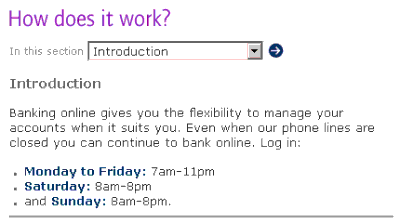Dutch train station clocks have always baffled me. They are, I am sure, the strangest timepieces known to mankind.
They’re visually quite distinctive, in an Ur-clock kind of way. They have plain, backlit white faces inside a black box with rounded corners. The hands are thick, and the minute divisions are chunky. They make the time very readable even from large distances.
But their visual apperance isn’t the strange thing about them. It’s their behaviour. Click on the image below for a video clip (about 1.6MB) of one of these clocks in action. I haven’t doctored this clip in any way. Pay close attention to what happens when the second hand passes the minute mark.

Tick…tick…tick…PAUSE…PAUSE…PAUSE…tick…tick. The second hand pauses for about three second at the top of the minute. Why? It means that the second hand makes a full cycle in 57 seconds, rather than 60. Each beat of the second hand is only 0.95 seconds long. By design, these clocks can only ever show the right time once every minute. The rest of the time, they are GUARANTEED to be wrong.
Okay, so they’re only ever fractionally out, but…but… it’s just wrong. It’s the kind of thing that can drive a person just ever so slightly mad…in 0.05 second increments.
This behaviour must be by design; it’s too strange to be an accident, and the clocks would have been fixed long ago if it was. So there has to be a good explanation for it.
Could it be a subconscious nudge to make people hurry up for their trains, by making them think that it’s slightly later than it actually is? Is it a subtle technique to help people relax in a tense rush hour environment, by giving them a three-second breathing space at the top of every minute? Are there any readability benefits from having the second hand pause like this?
There must be a reason. Does anyone know what it is?
(Amusing speculations are also welcome.)