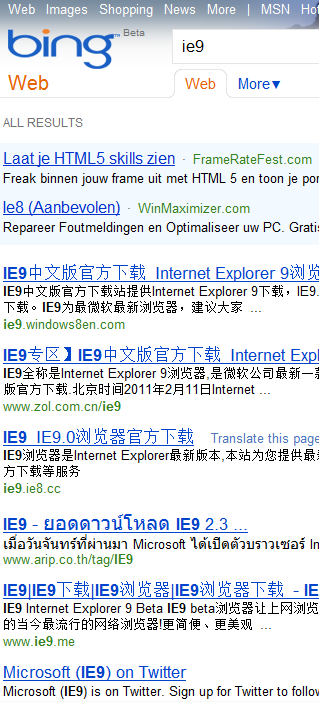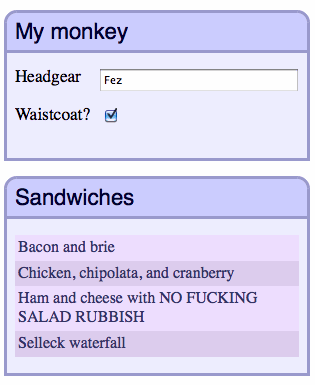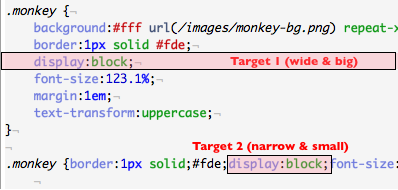A few months ago, Arjan Eising (@arjaneising) tweeted a quick poll about CSS formatting:
CSS Poll: do you place your CSS properties on one line per selector (compact), or do you use one line per CSS property (expanded)?
To put it another way, expanded is:
.monkey {
background:#fff url(/images/monkey-bg.png) repeat-x 0 0;
border:1px solid #fde;
display:block;
font-size:123.1%;
margin:1em;
text-transform:uppercase;
}
compact is:
.monkey {background:#fff url(/images/monkey-bg.png) repeat-x 0 0;border:1px solid #fde;display:block;font-size:123.1%;margin:1em;text-transform:uppercase;}
I replied:
Expanded. Compact only works if you’re the only person maintaining it & don’t use source control. Otherwise, it’s stupid.
Now, I feel the need to defend this statement, because “stupid” is an emotive word, and it’s not one I use lightly. The nicest thing a colleague has ever said about me was that I “express strong opinions without threatening to break your fingers,” and calling something “stupid” is about as close to violence as I get. (Unless you get me started on RyanAir…but that’s another story.)
The first thing to notice about my comment is that it’s qualified: if you are the only person working on your CSS code, and you don’t use source control, then fine. Knock yourself out. Write the code however you want. Use single-letter class names for all I care. (Because they’re shorter and save bytes! But only lowercase single-letters because they compress better!) They key point is: you’re not harming anyone else.
But: if you use source control, that shows you care about before and after and the ability to keep a history of what’s going on with your code. Source control is all about changes between once version and the next, and no matter whether you are using a side-by-side or inline viewer to see the differences between two revisions, a shorter line length makes it easier to visually identify those differences.
Viewing differences becomes even more important as soon as there is more than one person working on the code, because you will be looking at the changes that other people make. The change between two revisions can often give you more information about the reason for a change than the new code can give you on its own. When it comes to maintaining a piece of software over a non-trivial lifetime, change tracking is vital to understanding both the codebase itself, and the underlying (business) requirements.
See, it’s not the readability of long lines in themselves that I question (research is vague, but I’m comfortable saying that 200-character lines help no-one); I’m more concerned about the secondary problem of being able to manage and understand changes in those lines over the long term and/or in a coding environment where you’re not the only contributor.
The best way to do this is to write each property on a single line. Writing single-line CSS rules harms maintainability, which is a bad thing. There is no technical reason to prefer compact CSS over expanded CSS (rule 1 applies to CSS as well as JavaScript), so the reason for writing single-line CSS is a personal preference. In my mind, it’s up there with smoking.
Okay, maybe not that bad. Most CSS won’t give you cancer. But I’m going to stick to my original assessment of “stupid”. I won’t break your fingers, but I will swear a lot while reading your code.
That said, there is an editability (as opposed to readability) argument to be made against long lines as well. This comes down to Fitts’ Law: if each property is on its own separate line, when you want to hit that property with your mouse pointer, you’re aiming for a much wider target than if the property is nestled somewhere in the middle of a single long line, as shown in the image below:
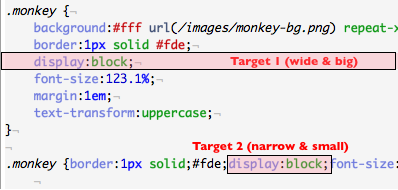
And if you prefer to use the keyboard, it takes fewer keystrokes to navigate and manipulate multi-line CSS than the single line versions. (Unless, of course, you use emacs, in which case there’s probably already a command to insert all those border-radius properties you wanted you to add.)
Further reading:
 When I arrived at Skyscanner HQ earlier today, I’d been expecting a pleasant chat with the folks here, maybe a nice lunch out somewhere. I was definitely not expecting the whirlwind of activity around a 24-hour challenge day! The plan is to build a flight search tweetbot, launch it, and serve 1,000,000 tweet replies by 12:00 (UK time) tomorrow. The tech team is frantically putting together servers and message queues; the commercial and marketing team is all a-buzz planning publicity, and figuring out landing pages and campaigns. I just get to sit around and watch the fun for a while.
When I arrived at Skyscanner HQ earlier today, I’d been expecting a pleasant chat with the folks here, maybe a nice lunch out somewhere. I was definitely not expecting the whirlwind of activity around a 24-hour challenge day! The plan is to build a flight search tweetbot, launch it, and serve 1,000,000 tweet replies by 12:00 (UK time) tomorrow. The tech team is frantically putting together servers and message queues; the commercial and marketing team is all a-buzz planning publicity, and figuring out landing pages and campaigns. I just get to sit around and watch the fun for a while. Skyscanner, if you don’t know, is a flight search engine. They have some cool natural language search capabilities in place, and this new tweetbot will take advantage of that. The idea is that you can write a tweet to @flyscan, for example “flights from Amsterdam to Edinburgh on 19 April, back on 26 April”, and it will tweet you back a link. The link will take you to a page with the best flight options for your query.
Skyscanner, if you don’t know, is a flight search engine. They have some cool natural language search capabilities in place, and this new tweetbot will take advantage of that. The idea is that you can write a tweet to @flyscan, for example “flights from Amsterdam to Edinburgh on 19 April, back on 26 April”, and it will tweet you back a link. The link will take you to a page with the best flight options for your query. Putting the technology together quickly enough is only half the challenge, though; getting the word out to enough people to generate 1,000,000 tweet queries is the other. The @skyscanner Twitter account will be providing updates throughout the next 24 hours, but the buzz machine is going to have to go into overdrive to hit that number. Will they make it? Follow @skyscanner and @flyscan over the next
Putting the technology together quickly enough is only half the challenge, though; getting the word out to enough people to generate 1,000,000 tweet queries is the other. The @skyscanner Twitter account will be providing updates throughout the next 24 hours, but the buzz machine is going to have to go into overdrive to hit that number. Will they make it? Follow @skyscanner and @flyscan over the next