I can trace the lineage of my PC, Frankenstein, back to 1995. He was originally built as a Pentium 100 with 8MB of RAM and a 1GB hard disk, and has been upgraded piece by piece ever since. Earlier this year he received one of his largest single upgrades in the form of a shiny new case (Arctic Cooling Silentium T1), new motherboard (Abit AT8, with silent cooling), new CPU (Athlon 64 X2 Dual Core 3800+), new graphics card (Gigabyte Radeon X800 XL with silent cooling), and a chunky new 320GB SATA hard disk. Whenever I make a large change like this I expect to have some teething troubles (driver issues and the like), but nothing quite like this.
 First of all, although the Silentium T1 is a gorgeous case with fantastic quiet cooling features, it is mostly incompatible with the AT8 motherboard. The AT8 has its IDE connectors mounted face out on the edge of the board, rather than facing outwards. Because the T1 is such a snug fit for an ATX-sized motherboard, this means that it’s almost impossible to actually plug in the IDE cables. In order to get the cables to fit I had to remove the primary internal hard drive enclosure (a sleeve of solid aluminium, mounted on heavy-duty rubber bands to dampen vibrations) and shave a few millimeters off the IDE cable connectors with a knife before I could get them to fit. And then I found that after having pried the drive enclosure out of its moorings, I couldn’t strap it back in again.
First of all, although the Silentium T1 is a gorgeous case with fantastic quiet cooling features, it is mostly incompatible with the AT8 motherboard. The AT8 has its IDE connectors mounted face out on the edge of the board, rather than facing outwards. Because the T1 is such a snug fit for an ATX-sized motherboard, this means that it’s almost impossible to actually plug in the IDE cables. In order to get the cables to fit I had to remove the primary internal hard drive enclosure (a sleeve of solid aluminium, mounted on heavy-duty rubber bands to dampen vibrations) and shave a few millimeters off the IDE cable connectors with a knife before I could get them to fit. And then I found that after having pried the drive enclosure out of its moorings, I couldn’t strap it back in again.
Secondly, the T1 uses some bizarre plastic brackets for fitting secondary internal drives (DVD drives et al.) and provides no instructions for their use. Through trial and error and judicious use of extreme force, I got the DVD and floppy drives fitted, but I’ve got a strong suspicion that they’re actually just wedged in solidly but at random.
(A floppy drive? In 2006? How quaint. It’s all because Windows XP is blissfully unaware of SATA, and requires drivers to be loaded up from a floppy disk when you install it. Actually, that’s not entirely true. If you have the knowledge and time, you can create a slipstream XP install disk which has them built in. Also, the Abit motherboard provides an “emulated PATA” mode for SATA drives, which fools XP into believing that it’s using an IDE drive, so you don’t need the drivers in the first place, but that somehow feels like cheating.)
In all the years I’ve been building PCs, this was the most frustrating set of components I’ve put together. If you’re thinking about buying a T1 case, I strongly suggest making sure that your motherboard does not have side-mounted connectors.
Anyway, with my hands bandaged up from the cuts and scrapes, the software install should have been easy, right? Well, sort of. XP went on, and the Radeon graphics drivers (normally a pain in the neck) came up without a hitch, and my apps installed smoothly. In moving up from a single core Athlon 2500+ to a dual-core 3800+ CPU I noticed very little speed difference in everyday tasks, but there did seem to be a decent performance increase when running my virtual machines under VPC 2004. But there were a lot of crashes and freeze-ups.
This was not comforting. I am used to XP being rock-solid stable, but I was finding myself rebooting on a regular basis. Reinstalling XP didn’t help, the problem was getting worse, so naturally I turned to the hardware. And that’s when IT HAPPENED. Memory check: OK. Hard disk check: chucka-chucka-chucka… Crap. Scandisk showed bad sector after bad sector, followed by a complete failure to come back to life. Hard disk failure again.
Okay, I could deal with that. After previous data loss terrors, I now have a good nightly backup routine going with Backup4All, and as I hadn’t been placing enormous amounts of trust in the rebuilt Frankenstein anyway, I was confident that I’d be able to recover everything from the external backup drive. Oh, poor naive me.
You see, I had noticed–but not paid much attention to–the external drive’s habit to occasionally disappear from Frank’s drive list, and not to reappear until after I rebooted–so long as it wasn’t switched on at boot time, because then it would stop Frank from booting up at all.
Note to self: pay attention to odd hard drive behaviour, not matter how innocuous it may seem. As it turned out, the external drive was also junk.
Deep breath. Perhaps it was just a faulty drive controller in the disk’s enclosure? I removed the drive and tried mounting it directly on an IDE channel, but no. It was gone, gone, gone. I could get the BIOS to recognize it, but that was as far as it went. Both my primary disk and backup disk had gone down the tubes at exactly the same time. What are the chances?
Skip to the end–by using an Ubuntu live CD and a (veeeerrrrryyyy slllooooowww) copy of HDClone, I managed to recover almost all of my data from the primary disk. All of my MP3s and photos were on the secondary internal drive, which was unaffected. The external drive turned out to be a paperweight.
All’s well that ends well, right? Well, no. The following month, the 400GB external drive attached to my Mac Mini also died. At least all it took down with it was about 150GB of ripped DVDs for which I own the original media. Sigh. At least two of the three drives were still under warranty, and the manufacturers (Maxtor and Hitachi) replaced them quickly and efficiently.
Lessons learned:
- Sometimes, even doing nightly backups isn’t enough. (Although the odds are pretty good most of the time.) A better strategy would be a mirrored disk (RAID1, or an external disk clone using something like CCC) to allow for continuous operation, combined with an off-site backup for those total panic situations. On-line backup services (such as Carbonite) are very affordable now, and even big (300GB+) external USB hard drives are cheap enough that you can buy a couple of them for a rotating off-site backup schedule.
- I used to enjoy building my own PC exactly to my own specification, but the effort is now surpassing the pleasure. I hardly play games at all on Frank any more (it’s consoles all the way for me now), and so I don’t need to sweat the best mileage out of every component. So: my next computer is going to be pre-built.
In fact, my next computer is going to be a Mac. The Mac Mini I got in 2005 (the original G4 version) just wasn’t fast enough to take over as my main machine, but it gave me a taste for OS X. (Right now it’s acting as a combined development web server and DVD player.) Now that the whole Mac line-up is running on super-fast Intel Core processors, the performance penalty is gone. And with Parallels as a mature virtualization product for OS X, and VMWare’s Fusion just around the corner, I don’t see any problem with running all my Windows apps inside virtual machines.
I run all of my personal software development projects inside VMs already. At home, most of the time I’m running iTunes, a couple of browsers, a couple of text editors, and a handful of other bits and pieces. If I want to fire up Visual Studio, I spin up a VM. This suits me fine, because it keeps Frank lean and tidy, but it also means there’s no software binding me to Windows as my primary OS. If I have to run VM to do perform a specific task anyway, then I can just as easily do that from OS X as from XP (or Linux, for that matter, if it weren’t for the fact that it’s still ass-ugly).
 I’m thinking that 2007 might be the year of the Mac. Not sure what flavour, though. MacWorld is just around the corner, and I’m curious to see what it will bring. I don’t think I’d go with another Mini (just a bit too limited). I don’t do much computing on the move, so I’m not sure if a MacBook Pro would be right for me (a plain MacBook again would probably be too limiting). A Mac Pro would be lovely, but may be too much for what I’d use it for. Surprisingly, I find myself musing about the 24″ iMac. I’ve finally come around to the whole dual-monitor setup thing, and I’m starting to find my current 20″ display (a Dell 2007FPW) a bit cramped, so a Mac with a large built-in monitor sounds rather nice…
I’m thinking that 2007 might be the year of the Mac. Not sure what flavour, though. MacWorld is just around the corner, and I’m curious to see what it will bring. I don’t think I’d go with another Mini (just a bit too limited). I don’t do much computing on the move, so I’m not sure if a MacBook Pro would be right for me (a plain MacBook again would probably be too limiting). A Mac Pro would be lovely, but may be too much for what I’d use it for. Surprisingly, I find myself musing about the 24″ iMac. I’ve finally come around to the whole dual-monitor setup thing, and I’m starting to find my current 20″ display (a Dell 2007FPW) a bit cramped, so a Mac with a large built-in monitor sounds rather nice…
 The
The  First of all, although the Silentium T1 is a gorgeous case with fantastic quiet cooling features, it is mostly incompatible with the AT8 motherboard. The AT8 has its IDE connectors mounted face out on the edge of the board, rather than facing outwards. Because the T1 is such a snug fit for an ATX-sized motherboard, this means that it’s almost impossible to actually plug in the IDE cables. In order to get the cables to fit I had to remove the primary internal hard drive enclosure (a sleeve of solid aluminium, mounted on heavy-duty rubber bands to dampen vibrations) and shave a few millimeters off the IDE cable connectors with a knife before I could get them to fit. And then I found that after having pried the drive enclosure out of its moorings, I couldn’t strap it back in again.
First of all, although the Silentium T1 is a gorgeous case with fantastic quiet cooling features, it is mostly incompatible with the AT8 motherboard. The AT8 has its IDE connectors mounted face out on the edge of the board, rather than facing outwards. Because the T1 is such a snug fit for an ATX-sized motherboard, this means that it’s almost impossible to actually plug in the IDE cables. In order to get the cables to fit I had to remove the primary internal hard drive enclosure (a sleeve of solid aluminium, mounted on heavy-duty rubber bands to dampen vibrations) and shave a few millimeters off the IDE cable connectors with a knife before I could get them to fit. And then I found that after having pried the drive enclosure out of its moorings, I couldn’t strap it back in again. I’m thinking that 2007 might be the year of the Mac. Not sure what flavour, though. MacWorld is just around the corner, and I’m curious to see what it will bring. I don’t think I’d go with another Mini (just a bit too limited). I don’t do much computing on the move, so I’m not sure if a MacBook Pro would be right for me (a plain MacBook again would probably be too limiting). A Mac Pro would be lovely, but may be too much for what I’d use it for. Surprisingly, I find myself musing about the 24″ iMac. I’ve finally come around to the whole dual-monitor setup thing, and I’m starting to find my current 20″ display (a Dell 2007FPW) a bit cramped, so a Mac with a large built-in monitor sounds rather nice…
I’m thinking that 2007 might be the year of the Mac. Not sure what flavour, though. MacWorld is just around the corner, and I’m curious to see what it will bring. I don’t think I’d go with another Mini (just a bit too limited). I don’t do much computing on the move, so I’m not sure if a MacBook Pro would be right for me (a plain MacBook again would probably be too limiting). A Mac Pro would be lovely, but may be too much for what I’d use it for. Surprisingly, I find myself musing about the 24″ iMac. I’ve finally come around to the whole dual-monitor setup thing, and I’m starting to find my current 20″ display (a Dell 2007FPW) a bit cramped, so a Mac with a large built-in monitor sounds rather nice…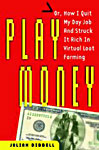
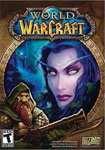 The biggest online worlds may seem well-developed compared to their predecessors, but they are in still in their infancy with regard to user interaction and freedom of action. Despite being larger than any
The biggest online worlds may seem well-developed compared to their predecessors, but they are in still in their infancy with regard to user interaction and freedom of action. Despite being larger than any