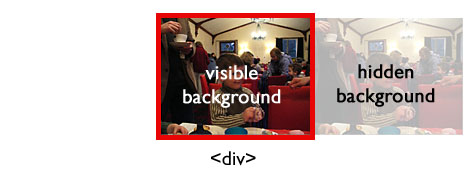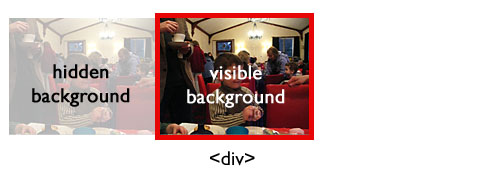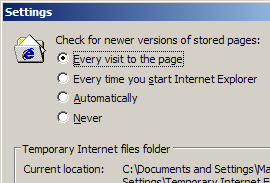I came across an amusing bug in IE6 last week. The existence of a bug in IE is no great surprise, but the way it manifests itself is quite interesting: with just a tiny bit of HTML and CSS, you can cause IE’s CPU usage to spike up to 100% and stay there, slowly leaking away memory. It seems unlikely that this has never been seen before, (especially as it doesn’t occur in the IE7 beta), but I couldn’t find a reference to it anywhere on the web, so I’m posting it here.
It starts off with a simple piece of HTML:
<!DOCTYPE HTML PUBLIC "-//W3C//DTD HTML 4.01//EN"
"http://www.w3.org/TR/html4/strict.dtd"><html>
<head>
<title>IE6 100% CPU test page</title>
</head>
<body>
<table>
<tr>
<td>
<p><span class="test">abcd efgh ijkl mnop</span></p>
</td>
</tr>
</table>
</body>
</html>Especially in table-based layouts, it’s not unusual to see a span wrapped in a p wrapped in a table cell. The problem kicks in, though, when you apply the following CSS:
<style type="text/css">
p {
padding:0.5em;
position:relative;
white-space:nowrap;
}
span.test {
padding:1em;
}
</style>Setting the position of the p is potentially unusual, and you might wonder why the white-space:nowrap is being applied to the paragraph rather than the span, but at least on the surface, it all looks kosher. Nuh-uh.
I’ve set up a test page with exactly this code in it. Try using IE6 to visit it. Does everything seem to be working as normal? How about if you try resizing your window to narrow it down…and down…until it’s just wide enough to hold the text. Oh no! It’s dead. Poor IE.
Now imagine the text in the cell being wider, or the table having several of those cells in a row, so that even at a normal window size the CPU usage spikes as soon as you load the page. Major bumcraft. This was a pig to track down and debug.
But even having reduced the problem to a simple test case, I’m still not sure why this should go wrong. It looks like IE’s rendering model is unable to resolve a circular reference between the p and the span when the forced width of the nowrap and the added paddings interact. But beyond that…mmmidunno. As always, it pays to be on your guard when dealing with IE and padding.
Update (20 Feb 2006): After playing around with this bug a bit more, I’ve found that it’s even worse than I’d first described. You don’t even need the p to be embedded in a table cell to bring IE down. Using the same CSS as above, the following HTML is sufficient (example 2):
<!DOCTYPE HTML PUBLIC "-//W3C//DTD HTML 4.01//EN"
"http://www.w3.org/TR/html4/strict.dtd"><html>
<head>
<title>IE6 100% CPU test page</title>
</head>
<body>
<p><span class="test">abcd efgh ijkl mnop</span></p>
</body>
</html>You don’t even have to use a p and a nested span, either. Although I haven’t tested every possible combination, it looks like any inline element nested within a block-level element shows the same behaviour, e.g. an em within a h3 or an a inside a div. If you nest a block-level element inside another block (e.g. a p inside a div, everything’s fine.
What’s even more amusing is if you remove the DTD from the HTML above, and watch what happens (example 3). IE still goes to 100% cpu, but it retains just enough spare capacity to refresh its display. This time, if you narrow the window down, the text disappears, and the window’s vertical scrollbar makes it look like the page has got enormously tall. But if you try scrolling up and down, the content is nowhere to be found. If fact, it looks like IE is still trying to figure out where the content should go, too: if you scroll part-way down the (blank) page, you’ll notice the scroll block jumping up and down like a confused monkey.
But then if you try to widen the window back to its original size, it freezes up completely again.
And yes, it also works if you place the style definitions inline, rather than in a <style> block (example 4):
<html>
<head>
<title>IE6 100% CPU test page</title>
</head>
<body>
<p style="padding:0.5em;position:relative;white-space:nowrap"><a style="padding:0.3em"
href="http://www.example.com">abcd efgh ijkl mnop.</a></p>
</body>
</html>If you needed another reason why it’s a really bad idea to allow visitors to use HTML in your blog comments section, well, there you go.