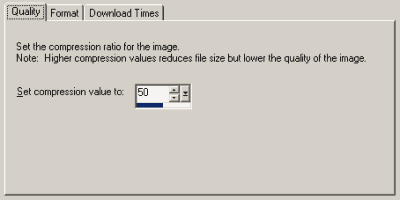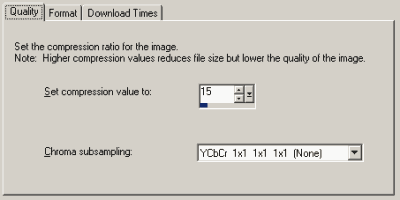Hmm. We’ve hit our deadline at work (yay!), and now there’s a lull in the project. I might be able to go home at a normal hour this evening. Also, we currently have Scott & Ange’s car while they’re on holiday. So I’m thinking about going out to see a film after Alex has gone to bed. But what to see?
Should I go down the comedy route, with Anger Management or A Guy Thing, or would it be more enjoyable to take in a thriller like Ripley’s Game or Identity?
(Hmm… Jack Nicholson, Jason Lee, John Malkovich, or John Cusack. Modern popular cinema seems to be entirely populated by lead actors with “J”-names.)
Alternatively, I could take the easy way out and see Reloaded again. Maybe it’ll make more sense the second time round.