If you are running Vista, and are wondering why you can’t use IIS Manager to connect to any remote servers, sites, or applications…you’re running the wrong version.
Here’s what the wrong version looks like:
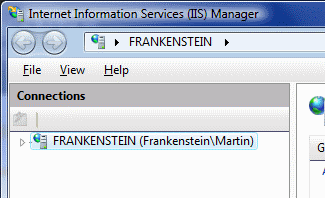
You need to grab the “IIS Manager for Remote Administration” instead, as shown in the picture below. It has an active toolbar in the connections panel, and extra menu options. It allows you to administer IIS sites and applications on remote machines.
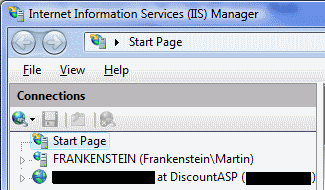
Download links:
- 32-bit: IIS 7.0 Manager for Remote Administration (x86)
- 64-bit: IIS 7.0 Manager for Remote Administration (x64)
It took me ages to figure this out — I thought there must be some option, service, or permission I was missing that would allow me to connect to remote sites. But no, you need a completely different version of the damn tool. Vista Ultimate, my ass. I hope this makes the answer a bit easier to find for the next person who is stumped by the same issue.