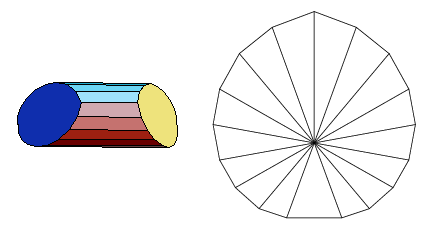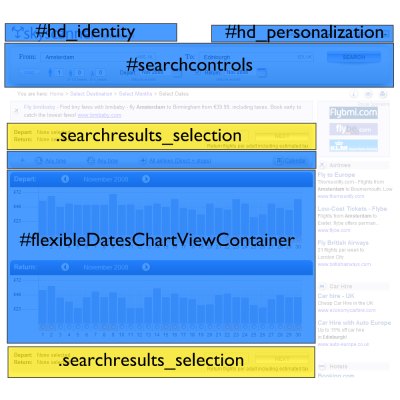(Note: this entry was originally written for the Skyscanner Geeks blog.)
HTML, CSS, JavaScript
- YQL (Yahoo! Query Language) allows you to easily grab XML or JSON data from Yahoo’s services (Search, Flickr, weather, social, Upcoming, et al.) using a SQL-like query language. Christian Heilmann explains. (Being a massive Yahoo! fanboy, I can’t help but jump up and down excitedly.)
- Dustin Diaz on using a super-simple skinny
doctype. One benefit of using this is that you save bytes. Personalyl, I can never remember the proper syntax and URL for the HTML doctypes, so this is going to save me the hassle of looking it up every time I make a new page. (Templates? Phooey.) - Cameron Adams built a drum machine in JavaScript: the JS-909. (Via Dan Cedarholm)
- Chris Anderson of Sitepoint takes a look at CSS3, and how we can use it to create box shadow and rounded corner effects. (Remember that cross-browser compatible does not have to mean cross-browser identical.
- The YUI Doc tool is an alternative to JSDoc for generating documentation of JavaScript code.
- A suite of feature detection tests to use as an alternative to browser sniffing. (Via Ajaxian).
- A new “Lorem Ipsum” generator: HTML-ipsum.com gives you chunks of lipsumized HTML, instead of just lipsum text. (Via Andy Clarke)
- Steve Souders looks at the state of web performance in 2008 See.also Douglas Crockford’s talk on Ajax Performance.
Scaling, clouds
- Amazon has launched CloudFront, a CDN (Content Distribution Network) that sits in front of their S3 distributed storage system. Werner Vogels explains.
- More from Werner Vogels: Eventually Consistent – Building reliable distributed systems at a worldwide scale demands trade-offs between consistency and availability. Does your application need to be consistent at all times, for all operations?
Browsers
- Bruce Lawson discovers the horrible truth about Internet Explorer 6 Mobile.
- This is what happens when developers use (bad) browser detection: it breaks. Opera is receiving reports of web sites that “detect” their new version 10 browser as version 1. Clearly, someone didn’t think consider double-digit version numbers. (Via Ajaxian)
Software development
- “They Write the Right Stuff” by Charles Fishman in FastCompany. An article on the software developers who write the code for the Space Shuttle:
“The group’s most important creation is not the perfect software they write — it’s the process they invented that writes the perfect software. It’s the process that allows them to live normal lives, to set deadlines they actually meet, to stay on budget, to deliver software that does exactly what it promises. It’s the process that defines what these coders in the flat plains of southeast suburban Houston know that everyone else in the software world is still groping for. It’s the process that offers a template for any creative enterprise that’s looking for a method to produce consistent – and consistently improving — quality.”
- Daphne Dembo, Engineering Director at Google, describes some of their challenges in developing a fully international search engine.
All the rest
- For the first time, Google has split up their annual Zeitgeist analysis by region.
- The explosion of single-serving sites: isthisyourpaperonsingleservingsites.com
- Gay marriage: the database engineering perspective. The matter of gay marriage isn’t just a political issue, it’s a database design matter as well.
- The Practical Nomad, Edward Hasbrouck discusses whether the economic crisis is producing travel bargains. Of course, if you’re looking for cheap flights, the place to look is Skyscanner 🙂
- “I have only made this letter longer because I have not had the time to make it shorter.” The same holds for software. It takes a longer to write less code than more.