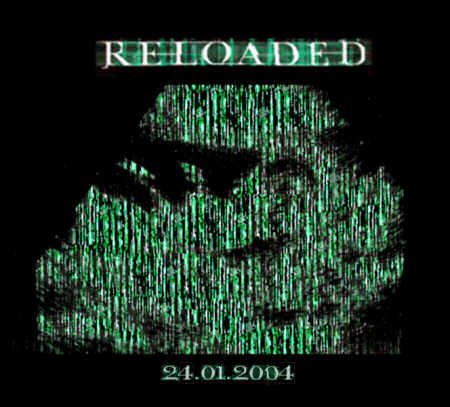I’m a big fan of hot foods. A very big fan. Unfortunately Abi isn’t, and Alex is still too young to properly appreciate my badass voodoo chili. So when I’m in the mood for something spicy, I usually make a plain version and sex up my own portion with some hot sauce.
 I used to use sambal oelek for this purpose. A small jar of sambal is a standard condiment on the tables of Chinese-Indonesian restaurants in the Netherlands. If you get a take-away, you’ll be asked if you want a little sachet of sambal to go with it. Sambal tastes great in chili, and is lovely in scrambled eggs. But it has three drawbacks. First of all, it is still relatively hard to find good sambal here in Britain. Secondly, it tends to be a bit salty. Depending on the dish, you might not want that kind of additional seasoning. And finally, sambal is a mash of peppers rather than a sauce. It still contains whole seeds and small chunks of pepper, which can sometimes detract from the presentation of your dish. (Also, I find sambal a bit mild these days.)
I used to use sambal oelek for this purpose. A small jar of sambal is a standard condiment on the tables of Chinese-Indonesian restaurants in the Netherlands. If you get a take-away, you’ll be asked if you want a little sachet of sambal to go with it. Sambal tastes great in chili, and is lovely in scrambled eggs. But it has three drawbacks. First of all, it is still relatively hard to find good sambal here in Britain. Secondly, it tends to be a bit salty. Depending on the dish, you might not want that kind of additional seasoning. And finally, sambal is a mash of peppers rather than a sauce. It still contains whole seeds and small chunks of pepper, which can sometimes detract from the presentation of your dish. (Also, I find sambal a bit mild these days.)
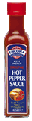 One of the biggest brands in hot sauces in Britain is Encona, who make a selection of different flavours. I’ve tried two of them, their “West Indian Original Hot Pepper Sauce”, and their relatively new “Cajun Hot Pepper Sauce”. The West Indian sauce is made from the exceedingly hot scotch bonnet pepper. It has a powerful up-front burn, with a slightly fruity aftertaste. It can add a lot of heat to a dish with very little sauce, but because it front-loads the burn it kills a lot of the flavour from your main ingredients. I’ve tried it in chili, pasta sauces and soups, and although it has plenty of fire, it’s about as subtle as a brick to the head.
One of the biggest brands in hot sauces in Britain is Encona, who make a selection of different flavours. I’ve tried two of them, their “West Indian Original Hot Pepper Sauce”, and their relatively new “Cajun Hot Pepper Sauce”. The West Indian sauce is made from the exceedingly hot scotch bonnet pepper. It has a powerful up-front burn, with a slightly fruity aftertaste. It can add a lot of heat to a dish with very little sauce, but because it front-loads the burn it kills a lot of the flavour from your main ingredients. I’ve tried it in chili, pasta sauces and soups, and although it has plenty of fire, it’s about as subtle as a brick to the head.
Their Cajun sauce is made from cayenne peppers (my favourite), and has a more easy-going taste. It has a much rounder, wider burn that fills your mouth much more gradually. But it is also very, very sweet, and that can have an adverse effect on the flavour of the dish you’re trying to spice up. It’s not as hot than the West Indian sauce, so although you have to add more sauce to raise the flames (which makes it easier to control the heat), you’re also adding more extraneous flavour to your dish. Which of these two sauces you’d be better off with will depend on the type of food you’re cooking, and on your personal preference for heat.
 But I’ve been saving the best for last. Sambal isn’t the ultimate hot sauce, and neither are the Encona varieties. The best hot sauce I have ever tasted has got to be Dan T’s Inferno White Hot Cayenne Pepper Sauce. It has a deep, full-mouth burn that arrives slowly and lingers. It has a rich, dark flavour that maintains the classic zing of the cayenne pepper, but also adds depth and maturity to its spicy exuberance. The texture is smooth, with a tiny amount of dark red and orange grit that buries itself deep in the crevasses between your tongue’s taste buds. It is capable of raising a sweat in small quantities, but even larger amounts don’t kill the flavour of your original dish. It opens up a wormhole into an alternate dimension of fiery gastronomic pleasure.
But I’ve been saving the best for last. Sambal isn’t the ultimate hot sauce, and neither are the Encona varieties. The best hot sauce I have ever tasted has got to be Dan T’s Inferno White Hot Cayenne Pepper Sauce. It has a deep, full-mouth burn that arrives slowly and lingers. It has a rich, dark flavour that maintains the classic zing of the cayenne pepper, but also adds depth and maturity to its spicy exuberance. The texture is smooth, with a tiny amount of dark red and orange grit that buries itself deep in the crevasses between your tongue’s taste buds. It is capable of raising a sweat in small quantities, but even larger amounts don’t kill the flavour of your original dish. It opens up a wormhole into an alternate dimension of fiery gastronomic pleasure.
It is, in short, amazing.
It also seems to have vanished from all supermarket shelves here in Edinburgh. I’ve tried Asda, Safeway, Sainsbury’s and Tesco. None of them have it. I bought my original bottle from one of them, I’m sure, but now it’s gone! The Encona Cajun sauce just isn’t an adequate replacement, but where else can I get it? I haven’t found an on-line source for it here in the UK yet, either. If you see Dan T’s in your supermarket, or if you find an on-line merchant selling it, please let me know!