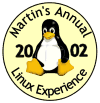I returned the Apple Pro keyboard yesterday, and came away with a new Microsoft Digital Media Pro keyboard instead. Now, the MDMP is very much NOT my first choice of keyboard. It has extraneous buttons up the wazoo, and it has a hateful little “zoom” slider on the left hand side, which eats into the space available for actual keys. The keys are just a fraction too small, and the click action is more of a spongy “zonk”.
What I want is a bog-standard, commodity 105-key keyboard, with the Insert/Delete/Home keys arranged HORIZONTALLY (rather than in a space-saving vertical configuration), as few extraneous “media” buttons as possible, and a USB connection. Can I have one? Fuck no. I can have all of the above with a PS/2 connection, or with a bluetooth wireless configuration, but not with USB. PS/2 is useless because I want to use it with the entirely PS/2-free Mac Mini, and bluetooth is useless because WHY WOULD I WANT TO SPEND TWICE AS MUCH ON A KEYBOARD JUST SO I CAN CHANGE ITS BATTERIES ONCE A MONTH? I’m baffled by the proliferation of wireless keyboards and mice. What the fuck are you going to do with that 10m range? You’ll need a pair of binoculars to read the text you’re typing.
What I would really like is my old MS Internet keyboard, only with a USB connection. No can do. PS/2 only, and unfortunately it doesn’t work with the PS/2-to-USB adapter I bought. So I’m stuck with this butt-ugly, oversized monstrosity instead. If anyone has any recommendations for alternatives, lay them on me. Please.
The keyboard’s saving grace is that it made me install Microsoft’s Intellitype and Intellipoint keyboard/mouse driver software in order to make it work with the Mac. And the Intellipoint mouse software includes an option to override the Mac’s default mouse tracking behaviour for my MS Intellimouse, which was one of the problem points I wrote about on Friday. Mouse tracking now behaves in the same way as it does on my Windows box, and it’s lovely. I found it hard to believe just how much irritation this relieved in a single stroke.
Thanks to a comment from Dave, I found the area in System Preferences to allow me to tab to controls other than just text boxes and lists, but it doesn’t seem to work. Hmm.
Some miscellaneous further notes:
- The Pogue book arrived, and I’ve worked through the first chapter. Looks like a winner.
- I’ve got to the point where I’ve moved the Dock from the default bottom of the screen to the left, and have set it to automatically hide. That way, it fits in roughly the same conceptual slot as the Start menu on Windows.
- I love the Column layout in Finder.
- I hate only being able to resize windows with the gripper in their bottom left-hand corners.
- I’m starting to get used to the idea of just “throwing” the mouse up to the top of the screen to hit a menu, rather than pick it out carefully. Fitts’ Law rocks.
- James pointed me in the direction of Library/Keyboard Layouts to allow me to remap keys. I’m going to need this, because Apple has the ” and the @ keys reversed from what I’m used to, and from what my keyboard actually tells me. Very annoying. (What alternate keyboard layouts are going to do to my typing when we move to the Netherlands, I dread to think.)
- I’ve started importing photos into iPhoto. Very nice. The only thing I’m a bit concerned about is the disk space consumed by keeping a copy of both the original and the manipulated version of you rotate or otherwise twiddle with a picture. 80GB is not a lot of space. If the Mac sticks, a hard disk upgrade may be on the cards some time next year.
- I haven’t tried moving my iTunes library from the PC to Mac yet…that’ll the later this week.
- Also on the to-do list: get a local install of MySQL and Movable Type up and running.
I still haven’t fallen in love with OS X. In fact, I’m finding myself disproportionately annoyed with all the little things that don’t work the way I want them to, which is causing me to miss out on the joy of the bigger features. I had a really bad week last week, and the grumpiness is still upon me.
Breathe in, breath out.