I used to use the Flickr Uploadr tool a lot to upload photos to Flickr, but over the last year or so I’ve found myself doing it less and less — even to the point of wondering if I should keep up my Flickr Pro membership. I think this was because I started using iPhoto. I don’t used iPhoto a lot, but adding one more tool to my photo workflow was enough to make the act of working with photos a burden.
Before iPhoto, my workflow was:
- Copy photos from camera memory card onto my computer
- Rename folders & organize photos into archive structure
- Use Flickr Uploadr to upload photos from hard disk to Flickr, setting correct rotation, photo set and tags
- Go to Flickr to add photos to the map. Maybe add some titles manually.
iPhoto never simplified these steps for me. It only added to them:
- Import photos into iPhoto
- Use iPhoto to organize photos into events, and set the correct rotation. Maybe add some titles manually.
Over time, I drifted into the habit of only placing photos into my own archive and importing them into iPhoto, and skipping the steps of uploading to Flickr. Flickr is not a bad tool by any means, but rotating and sorting in iPhoto is much faster and more immediately rewarding. The extra effort of doing all this again for Flickr put me off doing it at all.
However, at some point in the past, I must have noticed that iPhoto allows you to connect a Flickr account. (Go to iPhoto → Preferences → Accounts, and you’ll see the option to add Flickr, Facebook, MobileMe, and Email accounts. Selecting Flickr will take you to the Flickr website, where you can authorise iPhoto to post photos to your stream on your behalf.) I just didn’t do anything with this option until yesterday, when I discovered the “share” button in the bottom right corner of iPhoto:
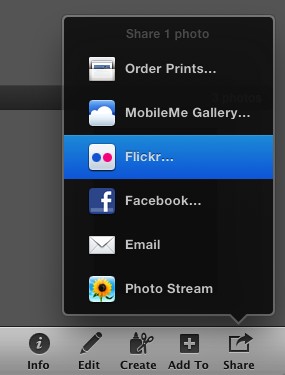
From here, you can add the selected photos to an existing Flickr set or create a new one. You can set the usual privacy options, and you can choose whether to upload a scaled-down image or the full version.
This means that I can organize all of my photos in iPhoto, rotate them, name them, add descriptions, set a map location, etc.; and then push them up to Flickr at the press of a button. No added effort. Awesome. This is a workflow I can live with.