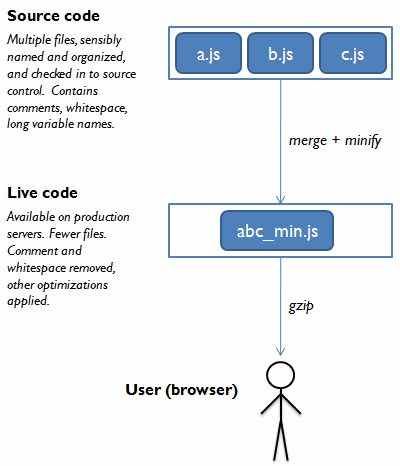Yesterday Anil Dash wrote a great piece about being on Twitter’s “Suggested User List.” I tweeted it this morning, as did many other people. This afternoon Anil tweeted:
Yeah, I miss those days too. Twitter (which I will use as shorthand for any short messaging service) makes it very easy to post a quick thought, a status update, or a link to something interesting. Much of blogging used to be like that, but the blog postings used to be longer, with more context. I rarely posted one-line blog entries or simple links, because I felt that a blog entry should have some kind of story — a thread, a narrative — to guide the reader to a particular conclusion or insight. This classical “essay” model of blogging has problems, though:
- If you are locked into the classical mode, a sense of obligation to write a more elaborate piece can prevent you from writing anything.
- Not all thoughts, insights, and amusing moments you want to share with your friends (and the rest of the world) warrant more than a brief sentence or two. Explaining an aphorism can ruin the joke.
- And sometimes all you want to do is point to a link, or stick up a photo. In first-generation blogging tools the overhead of creating an “entry” could be more effort than the mini-message was worth.
Over the last year, I have heard many people say that they blog much less now that Twitter is around. By providing an outlet for people to express themselves quickly and efficiently (albeit in 140-character chunks), it bleeds off a certain amount of creative pressure that would otherwise have led to more and longer blog postings.
I don’t want to make this a lament on the “death of blogging”, because blogging emphatically isn’t dead; otherwise, where would we all find the cool links to tweet about? In fact, good blog articles benefit from Twitter, because it provides a fast and social notification medium in parallel to the existing mechanisms of RSS feeds and reblogging.
Furthermore, “The Tweet” is as much a new form of writing as blogging was, with its own grammar and conventions. In his article “How the Web and the Weblog have changed Writing“, Philip Greenspun talks about how blogs have given a natural home to ideas that don’t need to be padded out to a whole book or a full-length magazine article; Twitter is just the next logical step.
The web has given us an unprecedented range of tools with which to express ourselves. It is up to us to learn to use these tools, and to understand when it is appropriate to use each one.