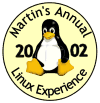 I reinstalled SuSE 8.1 again yesterday evening. This time, I found the section of the install process that asked me for the wireless networking parameters, but once the install was complete, the network still didn’t appear. Bummer.
I reinstalled SuSE 8.1 again yesterday evening. This time, I found the section of the install process that asked me for the wireless networking parameters, but once the install was complete, the network still didn’t appear. Bummer.
This time, though, I was determined to get it working. From Windows, I delved into the SuSE on-line support database, read the PCMCIA HOWTO, and goggled around a bit. I came up with some information that looked plausible (here and here, namely that I needed to tweak the file /etc/sysconfig/pcmcia. This I did, setting the variables PCMCIA_SYSTEM to “kernel” and PCMCIA to “i82365” (both had been blank). I then went back into the control centre, and found that ther system had picked up the fact that the wireless network card was installed. Yay!
But although I could now ping myself, the rest of the network was still unreachable. Boo!
A reboot sorted it all, though, and we are now broadcasting live from SuSE 8.1. Woo!
